In order to provide more flexibility and improve continious updates for official xDrip app and MiBand(Amazfit) devices, i decided to separate watch integration and xDrip into two separate applications which would communicate with each other.
The work on this idea was started at the beggining of 2022 year, and when it was almost done for testing, the russian invasion happens. This factor interrupted almost all work related to watch integration project support because it was time when i was needed to take care about my family safety and survival.
At the moment the situation in Ukraine i guess is more controllable (thanks to countries sending foreign aid ). So i returned to Kyiv and want to finally release a new application.

To make a new application work, you need a xDrip (at the moment it is an original xDrip with a small change into the code which i hope would be integrated into the official xDrip after testing) . Also, you need the latest version of WatchDrip+ which would act as a communication bridge between your watch and xDrip. The new version is already available for people who support this project on Patreon and would be available after 22.06.2022 for everyone.
Configuration tutorial by steps
1.1 Obtaining auth key (new method)
- Install the official Zepp life (for Xiaomi) or Zepp(for Amazfit) app and register with an email/password(do NOT sign in with google facebook or whatever)
- Pair the watch
- Install the latest huafetcher apk1
For amazfit devices
Choose Amazfit as login method. PressGet tokenbutton.Fill in email and name fields. You can save them in the app by pressing the Save buttons.PressFetch key. The key will appear in theFound keyfield, get it by pressing the Copy button.- Update 06.11.2023 Unfortunately this method does not work for amazfit anymore, please use a patched zepp app. See 1.2 Obtaining auth key (old method)
For xiaomi devices
- Choose xiaomi as login method. Press
Get tokenbutton. - This will open up your browser. Here you need to sing into your Xiaomi account.
- Once you press Sign in, your browser will either warn you or this gets you to a blank page. In any case, the url starts with
hm.xiaomi.com/watch.do?.... You must copy this URL: - Go back to Huafetcher and paste the URL into the URL result field by using the Paste button
- Press
Fetch key. The key will appear in theFound keyfield, get it by pressing the Copy button.

Before inserting this key, you will need to remove 0x a the beginning of the key
1.2 Obtaining auth key (old method)
- If the Mi Band is already connected via the original Zepp life(MiFit) app, the band
should be unpaired and the original app should be uninstalled. - Download and install the latest patched MiFit (for Xiaomi) or Zepp(for Amazfit) app from this website https://www.freemyband.com/ .This app allows to generate device authentification code required in the below steps. Alternative links to patched application for MiBands MiFit, for Amazfit Zepp.
- Login into the MiFit(or Zepp in case of Amazfit) with email and password. Create an account if necessary.
- Pair your smartband with modified MiFit(or Zepp). For this go to Profile tab and click on Add device button.
- Enable band visibility in the MiFit(or Zepp) settings. If you don’t have this option, make sure you have set your age in the account to 18 and above.
- (optional) Now you can uninstall modified MiFit (or Zepp) application and install official application or any other APK you like to use together with your device. If you would use official Mi Fit(or Zepp) application, you would need to Login into the Mi Fit(or Zepp) with the email account which was used with the patched application.
MiBand2 and MiBand3
The Obtaining auth key phase for these devices can be skipped because it is required manual authentificatin
2. xDrip+ configuration
Install xDrip with a small modification from the following link. In the nearest future, it would be possible to use official xDrip.Upd. 10.07.2022 The required fix were added to the official xDrip, so you can install the latest nightly build official xDrip- Go to Settings -> Inter-app settings and enable Broadcast Service API checkbox
- That’s all for xDrip. But if you had the watch previously configured in xDrip. Go to Settings -> Smart watch feature -> MiBand and disable “Use Miband” checkbox (this is an outdated feature)
3. WatchDrip+ configuration
- Install WatchDrip+ app
- Switch on Enable service checkbox on the main screen and allow all permissions that would be requested.
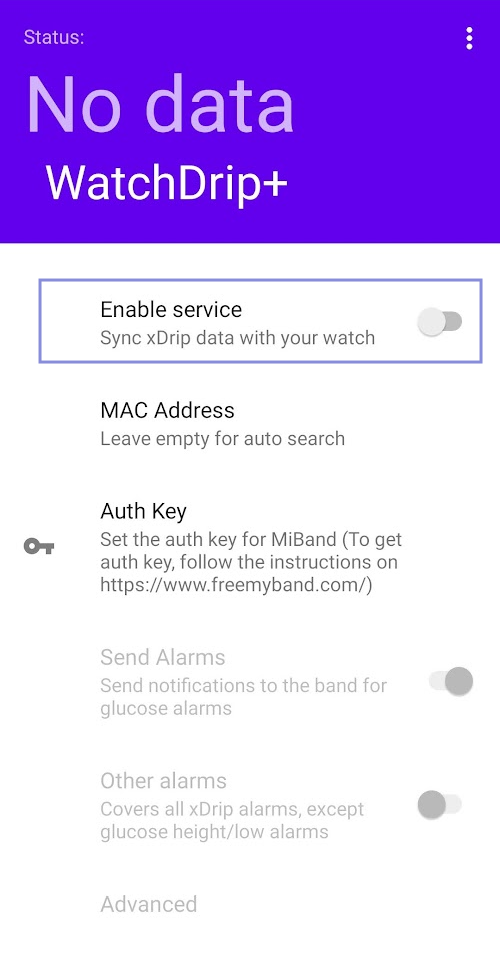
- After this, in most cases, the watch should be automatically found and you will see a notification with your device name. The MAC address should be populated automatically. If this happens, you can skip the next step.
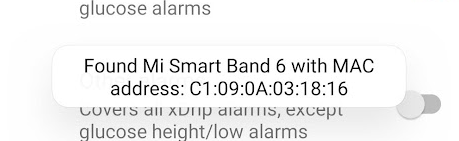
- If your watch was not found or found the wrong device, you can try to clear Mac Address field to retry autosearch or enter the device MAC address manually. The MAC address should look like this FF:EE:DD:CC:BB:AA , 6 two-digits hex values, semicolon-separated.
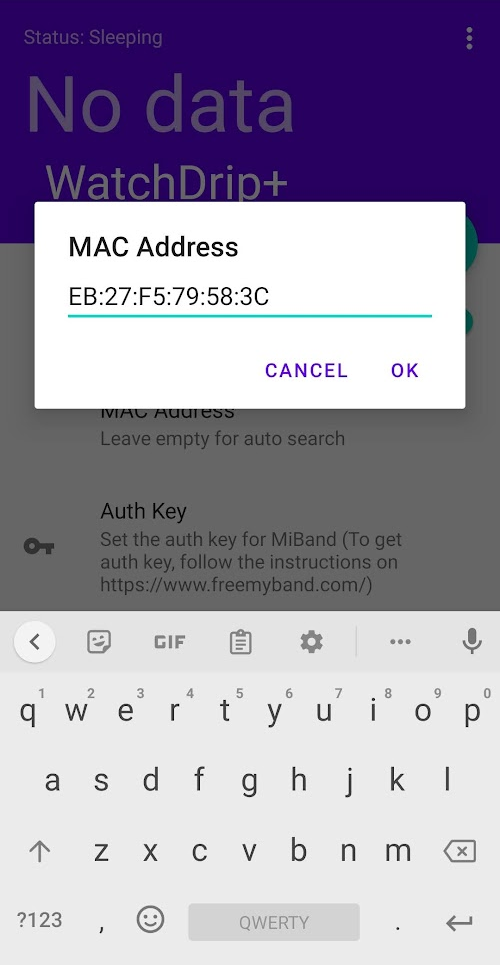
The device MAC address can be found in the application:
4.1 In MiFit, switch to Profile tab, open device settings, scroll to the bottom of the screen. Long tap on the MAC field to copy it to the buffer, after this.
4.2 In Zepp, switch to Profile tab, open device settings -> About This Device . Long tap on the MAC field to copy it to the buffer.
- At this step, the device required authentification. On MiBand2 and MiBand3, you should approve authentification by touching the button on the device screen. For the rest devices, you don’t need to do anything. Normally auth key should be automatically extracted from the file generated by the patched Mi Fit(or Zepp) application. And you will see the toast message like this:
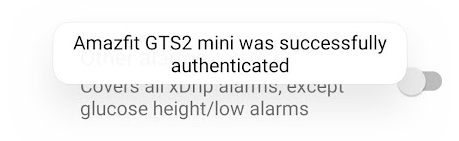
If authentification fails :
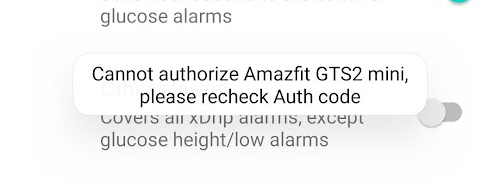
4. If authentification fails, there may be several reasons:
- Make sure the app connecting to the right device (compare your device MAC and MAC used in WatchDrip). If they are different, enter the MAC address manually as described above.
- Try to enter the authentication code manually. The authentification code generated by the patched app can be found in /sdcard/freemyband folder. You should open the wile with the corresponding to your device MAC. For example, if your device mac,
FF:EE:DD:CC:BB:AA, the file should bemibandFFEEDDCCBBAA.txt. When you open this file with a text editor there should be a text like thisFF:EE:DD:CC:BB:AA;5599f3acb91e02cfbf86b4faeb5652a4 . The code after semicolon, would be your device auth key: 5599f3acb91e02cfbf86b4faeb5652a4 . You need to copy this text and enter it into Auth Key field in WatchDrip+ app. - Your authentification code was changed (which usually happens when resetting the watch to the default setting or using another login in mifift(zepp) app). Please obtain a new authentification code by repairing your watch with the patched app. Please note, that the device mac can be changed when you repair the device, so also recheck the mac address used by the app.
Once the device is connected and authenticated, wait for the next value in xDrip+, the watchface with xdrip data should be uploaded to your device.
It is also possible to force refresh watchface uploading by clicking the green Refresh button on the WatchDrip app main screen.
WatchDrip+ features
Main Settings
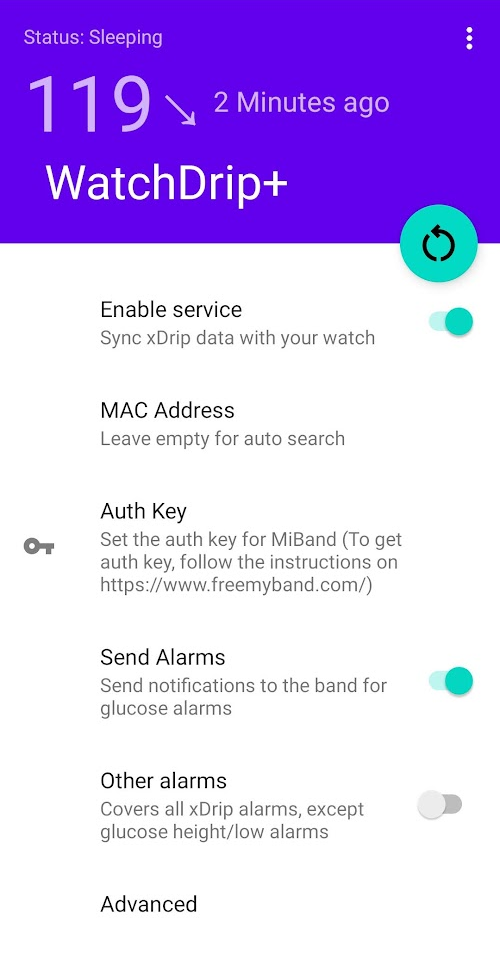
Enable service – You can enable and disable MiBand integration with this main switch. In this case, the application will stop communication with xDrip and your watch.
MAC Adress – your device MAC address, you can clear this field to autosearch supported device
Auth Key – The 32 characters authentication key used to authenticate the device. You can clear this field to let autosearch key from the file generated by patched MiFit(Zepp)
Send Alarms – Will send glucose alarms(low/high) to your device configured in xDrip settings
Other Alarms – Will send all alarms configured in xdrip, except glucose alarms (low/high)
Advanced Settings
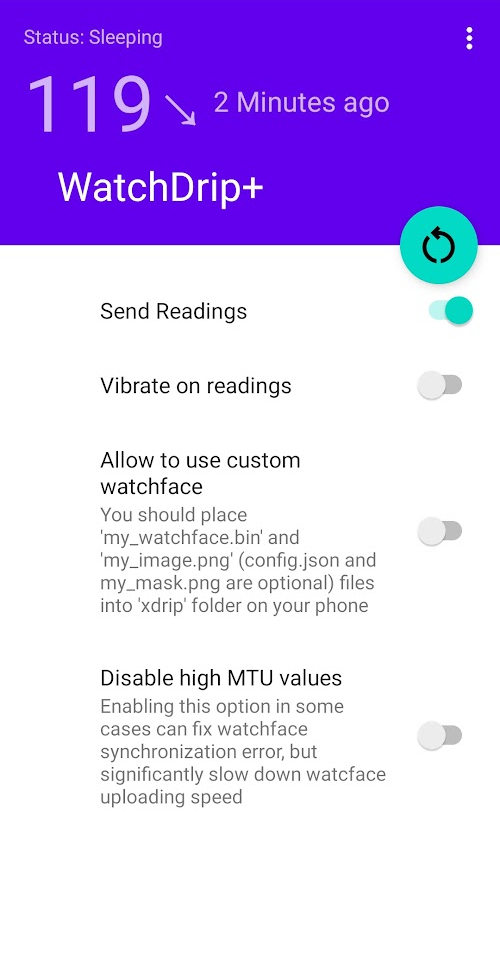
Send reading – You must enable this to have readings on your device. For devices that support watcfaces, the watchface would be uploaded. If the device battery charge is below 12% or weak BT connection, only BG notification would be received. The MiBand2,3 support only bg notification.
Vibrate on reading – Your device will vibrate after reading, useful mostly for debugging
Use custom watchface – You can create your own watchface and modify the background image using these features. Keep them disabled unless you have correctly set the files required in the phone xDrip folder. For tips and an examples look here.
Disable High MTU – can be used when experiencing watchface display issues.
WatchDrip+ changelog
If you like this project and want to thank an author for work done or want to support further development of features, become a sponsor on Patreon or Ko-fi
If you have some advices regarding features that you want to see, or want to see similar feature on some specific band type, please write them in the comment of the donation form. Thank you.
- Fixed slow wf uploading for some devices
- Force new bg data from xdrip if there was no response for a long time
- Fixed night mode
- Fixed settings initialization
- Hide notification badge
- Migrate to Reactive Android with Android X support
- Fixed alarm rejection issue, which may happen after the watch reconnection
- Fixed authorization issue (restart authorization if it was unsuccessful)
- Added receive AAPS external status line ( need a custom xdrip, or wait for merging PR )
- Added add_treatments webservice command
- Added graph webservice data
- Added ‘condition_images’ into the config property
- Added remote alert cancel handling
Ver 0.2(21.12.2022) (only for patrons, would be available for all 01.01.2023 )
- Added Webserver support for ZEPP OS based devices
- Added watchface catalog
- Added Support for the multiple devices
- Fixed graph update
- Fixed miband5/amazfit5 lock icon inverse state on default watchface
- Fixed the phone silence mode restoration after the alarm has been silenced
Ver 0.1.2(17.06.2022)
- Fixed alarms issue
- Added Italian translation
Ver 0.1.1(15.06.2022)
- The initial version
Supported devices
MiBand 2
MiBand 3
MiBand 4
MiBand 5
MiBand 6
Amazfit GTR 47mm
Amazfit GTR 42mm
Amazfit GTR2
Amazfit GTR2e
Amazfit GTS2
Amazfit GTS2e
Amazfit GTS2 Mini
Amazfit Band5
Amazfit Bip
Amazfit Bip Lite
Amazfit Bip S
Amazfit Bip S Lite
Amazfit T-Rex Pro

Hello! First thank you. We have been using your creations for over a year now in Argentina with our teen daughter. We are so grateful.
Today we updated Xdrip to most current version and installed watchdrip +.
We disconnected and reconnected miband5 with patched mifit app.
Turned off old smartwatch connection in Xdrip.
Confirmed new MAC address and auth key are correct in watchdrip+. BG readings visible in watchdrip.
But status keeps saying: authorization failed, sleep.
Have reset miband 5.
Have turned Bluetooth on, off on xiaomi phone.
Have not updated firmware on watch. Is this the problem?
Inter app settings ok in Xdrip
What are we missing?
Any tips most welcome. Thank you!!
LikeLike
Figured it out! The auth key was auto filling in watchdrip. And it was the same as the auth key found in the freemyband file on phone. I deleted the auth key and let it auto fill and MAGIC. Watch connected! Thank you!! Love the new set up with the Watchdrip app. Awesome solution we appreciate very much. Yay!!
LikeLike
Hello.
I’m having problems to install the Zepp 6.1.4 mod for Amazfit FTS 2 Mini.
I downloaded many times from “freemyband.com” but when installing I always obtain this Error message “App not installed because the package is invalid”.
Anyone with the same problem?
Anyone has a different link I can try?
Please help me, I’m desperate.
My system is Android 12.
Thank you all.
BTW, someone had contacts with Artem after Dec 22nd?
Any info on his actual situation?
I’m concerned about his health…. 😦
LikeLike
Please try older versions and different mirrors if one doesnt work.
Yes Artem wrote today. But i have no info about his situation. Only thing i know: he has a lot of power outages, so its difficult to work on the project.
LikeLike
Thank you twinko for the quickest and positive reply about Artem’s, I’m very happy of this.
Regarding my problem, I can try your solution to use older versions, but this means to lose the possibility to install latest nightly, correct?
Not my favourite…
About different links, can you give me some address, please?.
Thanks a lot, very appreciated.
Andrea 🙂
LikeLike
Please read the whole guide. the modded zepp app is only to geth the auth-Code. as soon as you got the code you can deinstall it and install the offical one again. xdrip version and modded zepp os do not have any direct relation. Moreover i would recommend to install the latest stable version and not the last nightly. https://github.com/NightscoutFoundation/xDrip/releases/tag/2022.11.16
The guide is a little outdated at this part.
You find different links for the latest version and older versions on: “freemyband.com”.
just a general rule: try by your self as hard as possible, try to read as much as possible on the given websites (freemyband and artems blog) before asking. Its not meant to be rude, but i have the feeling you didnt even had a second look an freemyband nore artems guide.
LikeLike
Cześć watach drip+ działa na moim miban6 i synchronizuje sie prawidłowo z xdrip ma wykres i poziom cukru z trendem super ale nie mam powiadomień standardowych o polaczeniach i sms co jest nie tak?
LikeLike
Nie mogę pobrać watchdrip dlaczego
LikeLike
Nie mogę pobrać watchdrip dlaczego
LikeLike
Hello Artem. Tell me recently, I encountered a problem when watchdrip + loses the code for binding to the Amazfit gts 2 mini watch. Reinstalling the new code according to the instructions works no more than 2-3 hours and then the code is lost again. App writes: Cannot authorize Amazfit
GTS2 mini, please recheck
Authcode. Multiple reboots of the device: getting a new mac addres and Auth key does not work. The clock runs for a short time, then the code becomes broken again.
LikeLike
Do you have this problem?
https://github.com/bigdigital/watchdrip/issues/9
I also have this problem several times a day. The app reports Authorisation failed. Switching the service off and on again in the app usually helps. Of course, this is not a reliable behaviour of the app.
LikeLike
To my regret the problem is not solved. Only the developer can figure out this problem, perhaps there is some kind of block and a conflict with the latest version of the Zeep application. reboot does not update the information on the watch.
LikeLike
I have the same problem with 2 diferents GTS2 mini.
LikeLike
Sorry to trouble you, twinko, but I ensure you that I have given more than a look at that page and, my mistake, I didn’t understand that older ZEPP apps could sostitute the 6.1.4.
I apologize.
Btw, so what’s the difference among 6.1.4 and the others?
Anyway I had a doubt so I tried installing the 6.1.4 on another phone (Android 11), and the app installed without problems, so surely my new phone is the guilt, may be an adblocker or antivirus settings lock the app.
Now I’ll try to connect the watch, hope to do it in a short time.
Thank you for your help.
Bye
Andrea 🙂
LikeLike
Hello twinko.
Following your suggestion to use an older than 6.1.4 ZEPP version, now all is working perfectly.
Thank you.
Bye.
Andrea 🙂
LikeLike
you’re welcome. Happy you got it working 🙂
LikeLike
I’ve been using WatchDrip with MI Band 5 with limited success. For a couple of weeks, the watchface would occasionally fail to update until I rebooted the watch. Now–for the last week–the watchface will not update at all. I’ve tried rebooting the watch, rebooting the phone multiple times. and the WatchDrip app keeps trying to connect but turns to “status” disconnected” soon thereafter.
LikeLike
hi twinko i struggle with these two line in range yellow and red they are so close to each other on te graph any idea how to spread them wider? i use Amazfit gtr2e thanks for all work you’ve done
LikeLike
Hi @Pawel,
this is a xdrip setting.
Go to:
xdrip –> settings –> Glucose Units –> change high and low Value to your needs
Regards
LikeLike
Hi there, i’m using the gts mini2 and i got the key and mac addese, the watch was in but i have Problems with the xdrip settings. watchdrip says:” no response from xdrip app.”
i use miband and not amazfit and all settings are “on” but i don’t get the informations in watchdrip.
LikeLike
did u enable “Broadcast Service API” in xdrip?
Go to Settings -> Inter-app settings and enable Broadcast Service API checkbox
And double check if your miband is in discoverable mode (check your mifit app).
LikeLike
Hi! Thanks for fixing the lock status bug 😉
I started using Diabox with FreeStyle Libre 2 sensor recently, and it polls the sensor every minute, as opposed to xDrip polling every 5 minutes. I’m using xDrip as an intermediary for WatchDrip+ here, since Diabox does not integrate with miBands. Have you considered enabling parametrization of the polling interval for WatchDrip+, so that it would be possible to take advantage of more frequent polling on the side of Diabox? I’m aware of the battery life tradeoff.
LikeLike
xdrip can pull every minute, you just need to enable it in the settings 😉
settings – less common settings – advanced settings for libre 2 – show raw values
LikeLike
Unfortunately, my GTS4mini does not connect under patch 5.6.1. and zepp 6.1.4. is not installed on the phone due to an app error (GalaxyS10). Can I get the auth code differently?
LikeLike
GTS4mini is zepp os device. Please follow this tutorial https://bigdigital.home.blog/2022/12/21/zepp-os-devices-support/
LikeLike
Hello!
this instruction didn’t help, I initially set them up according to them. I have the same problem.
My GTS4mini does not connect to zepp 6.1.4. after initially scanning QA-code I am getting the following error-
Connection error
current version is too low Update it to the latest version and try again
LikeLike
Why do you install zepp 6.1.4? According to tutorial 3.1 “Install the latest original Zepp application from the android market. And connect your watch.”
LikeLike
Hi there,
I had everything working on my previous phone, but I lost it so purchased a new one and installed everything as per above guide, however I’m seeing no data in WatchDrip+ (literally see ‘???’ sign).
Bellow a little bit more about my setup:
1) Android 12 (my previous phone had Android 11 as well, maybe that’s the reason)
2) MiBand 5
3) xDrip plus – I’ve tried different versions:
– f8e759f-2023.02.02
– 344deb4-2022.11.16 (current version)
4) Official version of Zepp Life (I got an auth key and MAC address using patched version)
5) WatchDrip+: version 0.1.1.3, build date: 2022-06-28
Screenshots could be found here:
1) WatchDrip+

2) MiBand 5 screen:
Thank you in advance!
LikeLike
Hi. Do you see your glucose data inside xdrip app?
LikeLike
Hi,
Thanks for quick response.
No, I don’t see it.
LikeLike
So the problem on xdrip end, maybe you need to configure your data source
LikeLike
Alright, I had to set xDrip’s source to ‘Other->Eversense’ and that works now! Please add it to your guide!
And thank you very much for your hard work!
How I can support you? Is there any Paypal account I can donate you?
Thanks once again!
LikeLike
if you use a eversense CGM yeah you need to select it ^^
This platforrm here is for watchdrip not for “how to set up xdrip”. There are specific sides and tutorials for that.
Regarding support for Artem (bigdigital) look here and become a patreon:
https://www.patreon.com/xdrip_miband/posts
LikeLiked by 1 person
did u enable discoverable in Zepp app? Morover i never used zepp life, always used “Zepp” without “life”.
Is the band connected to the app? Does the sync from the app works?
Do you really enabled “Broadcast Service API ” in xdrip?
LikeLike
Hi twinko,
I’ve tried with Zepp, same, no data nor on Xdrip neither in WatchDrip+, see screenshots
1) Zepp->Discoverable mode on
2) xDrip “Broadcast Service API ” enabled:
3) no glucose data in xDrip:
thanks
LikeLike
Hi, is it possible to view data on Xiaomi Watch S1/S1 PRO, please? Thanks.
LikeLike
Hi. unfortunately this device isn’t supported
LikeLike
OK, thanks for your reply. And what about GTR 4, please?
LikeLike
Hi
Noticing a battery drain in a Miband6 with WatchDrip application (even with the most recent version) on a Samsung S20 running Android 13. It loses 30% battery in a couple of hours….
Please reach me if i can assist with tests
LikeLike
I have the same issue. Unfortunately, will have to quit using the app, which is overall a great asset for monitoring glucose level.
LikeLike
Try going back to the modified xdrip version: https://www.patreon.com/posts/61121600
Maybe that fixes the issue.
LikeLike
Hi.
When do you plan to integrate Mi Band 7?
LikeLike
There are no plans to integrate Miband7
LikeLike
Is this the same for the Amazfit Band7. Thanks
LikeLike
Amazfit Band7 support would be added soon
LikeLiked by 1 person
Hi, any news on the Amazfit Band7 addition?
Thanks
LikeLike
Artem, please tell me what could be the reason for disabling the authorization code in the application when using the Amazfit grs 2 mini watch?
LikeLike
Amazfit GTS3 is not on the list , will it work with this one aswell?
LikeLike
Hi
When do you plan to integrate Amazfit Bip 3 ?
Thank you
LikeLike
Hi! No, only Zepp OS based watches
LikeLike
Hello Artem. I’ve Amazfit GTS2 mini, with Watchdrip+ 0.2.0.2 coupled to latest nightly of xDrip+.
But I have two problems:
1- The heart pulse rate and walked steps are shown randomly on xDrip+, so they most times don’t match the watch ones. It looks like WatchDrip+ misses many of such data from the watch, or misses sending them to xDrip+;
2- most important, the watch misses BG new data many times a day, and this means that I’m never sure that what the watch shows is the actual reading, unless I read the transmission time, but its font is so small that I’m unable to read it most of times.
This makes useless for me all the stuff, obviously.
Someone else has the same problem?
Please help me.
Thank you.
Andrea 🙂
LikeLike
Hi Andrea,
I also think the transmission time should be the same “size” than the clock. Best would be transmission time directly under clock so it would be easy to read. If time difference is more than ex. 5 min. it would be cool if colour of time changes e.g. green to orange…so you can see if BZ is old or actuell. Because of missed data caused by bluetooth disconnection I start my phone every day new…. good luck 🍀
LikeLike
Hi Twinko.
Yes, Artem’s original xDrip+ worked very well, but it’s a shame that Watchdrip doesn’t do what it should.
I hope this can be fixed by Artem, he certainly did a great job linking watchdrip to all the nightly releases, so hopefully he can!
Andrea 🙂
LikeLike
Hey Andrea, had the same problem with gtr2e. I reverted back to artems last xdrip version. Works flawless.
but thank you for reporting, maybe that helps fixing this bug.
LikeLike
Hi Thomas.
I will follow your suggestion to reboot the phone daily and hope it works, thank you.
Also I see that I am not the only one who has difficulties reading the information on the current watchface due to the font size being too small, and some time ago I suggested Artem to increase it by a couple of points, making it “Bold” and bright white instead of the current gray.
I understand that this means almost completely revolutionizing the watchface, but it is the most important final step for a perfectly usable result, after all the time Artem put into it.
Also, the transmission time in red color (amd Bold…) if the delta is more than 5 minutes could be a good solution, I agree.
I hope Artem will help us on this point.
BTW, how can I post images here?
I would like to show an example of how the clock surface IMHO could be modified to increase readability.
Bye
Andrea 🙂
LikeLike
Hi Andrea,
Just build it by yourself! As you can see there are more code specific things that need care than a new watchface.
Check my guide to build your own here:
https://github.com/twinko/Amazfit-watchface-Xdrip-guide
If you’re done feel free to provide your result here:
https://github.com/twinko/xdrip-watchface-collection
LikeLike
Hello Twinko..
I’m 80 years old and was never involved in programming, anyway I gave a look there, but I found this in page
https://amazfitwatchfaces.com/forum/viewtopic.php?p=8392#p8392
Post by SashaCX75 » 07 Mar 2021, 14:18
—zecxzec wrote: ↑07 Mar 2021, 12:54
Can you add gts2 mini to new program??—
“No. gts2 mini watch faces are different from gts2 watch faces. The unpacking utility used in the editor cannot work with gts2 mini watch faces.” :-((
So, alas, I cannot even try to do something.
Any other possibility?
Thanks
Andrea 🙂
LikeLike
I suppose that Artem, who realized himself the actual watchface, could make some little changes with just a few command lines changed, eg for smaller text changed from gray to brilliant white color, because it probably means changing only the color definition code from eg ##DDD7D5 (gray) to ##FFFFFF (pure white).
Am I wrong?
Please, Artem, help!
Andrea 🙂
LikeLike
Witam serdecznie, czy jest możliwe połączenie Amazfit GTS 3 z xdrip+?
LikeLike
Good afternoon I have XDRIp and Watchdrip and they communicate without problems, but whenever in WatchDrip I update on the dial of the Amazfit GTS 2 I always get the steps I have walked and the heart rate and battery level and below NO DATA. How can I fix this?
LikeLike
Hi Twinko.
I’m very satisfied because, despite my age and my total ignorance of any kind of progrannming, I have been able to modify myself the Amazfit GS2 mini watchface, and now I have (almost!) what I wished for.
I say “almost” because I only found the config.json file that covers the lower part of the watchface, while I have not been able to find where is the one for the upper section, I mean that with time, watch battery, date, walked steps, covered distance and heartrate.
Someone can put me on the right path?
BTW, how can I upload the image her? Please info, thanks.
Thank you Twinko for pushing me to act instead of ask, it’s been a real satisfation to obtain the result I needed, because now I can easily read the last transmission time.
Bye
Andrea 🙂
LikeLike
Been using Watchdrip with Amazfit since early January. Been perfect. Lately, getting a lot of sync failures. The image is generated but regularly get sync errors. Tried lots of advanced settings. Could this be due to a Samsung update? Thanks.
LikeLike
im using the old xdrip release. switched back after having problems like you. https://bigdigital.home.blog/2022/01/27/a-new-supported-device-amazfit-gts2-mini/
Try the same if your device is suported.
LikeLike
Hello twinko, how are you? Are you still developing Watchdrip? You are ingenious, Watchdrip is helping me every day.
LikeLike
Hi Würstchen, i never developed watchdrip, thats all artems (bigdigitals) work! But yeah im thanking him every day in my thoughts as well 😉
Feel free to support him on patreon, especially as hes living in ukrain
LikeLike
Hallo
Ich habe die amazfit gtr3. Gibt es da eine Möglichkeit die Blutzucker Werte darauf zu sehen?
Danke und lg
LikeLike
Hallo, ja das ist der Inhalt dieses Blogs. But Please write in english, ao every body can follow.
LikeLike
Hi, any news on the Amazfit Band7 integration
Thanks
LikeLike
Hola buenas a todos. Escribo este post para pedir ayuda porque he probado ya todo y no sé qué puede fallar. Me he llevado unos años con la miband 4 y android 7 y todo perfecto con xdrip por el método directo. Uso el freestyle 2. Decidí renovar todo y adquirí el gts 2 y un móvil con Android 13 y aquí llegaron los problemas. Tengo la última versión de xdrip y la 5.6.1 de zepp. He metido la auth key y la MAC en watchdrip que si recibe datos de xdrip pero no llega a conectar con el reloj, el mensaje que me sale es que el tiempo de autentificacion se ha pasado y que cuando reciba la señal en el reloj pulse pero no hay manera…he aplicado todas las soluciones que le han servido a otros usuarios que he visto aquí en otros post pero ni por esas.
Gracias de antemano
LikeLike
Hello! Please, is WatchDrip+ working on iOS ZEPP app and is this app on iPhone able to communicate witch iOS app xDrip4iOS? I have GTR 3 PRO now with Android phone but I am thinking about iOS. Or is there some different way to use GTR 3 PRO on iOS with blood sugar level watchface? Many thanks.
LikeLike
the answer to all your questions is: no
LikeLike
Czy jest możliwość i czy ktoś próbował znaleźć klucza uwierzytelniania dla mi banda 7
LikeLike
xiaomi miband7 watch not supported . I recommend to choose another watch
LikeLike
everything changed now. I guess the miband7 support would be really soon https://i.imgur.com/Qj8fqUZ.png
LikeLike
Zegarek amazfit gtr 2e, nie da się połączyć bo ciągle wyskakuje komunikat o błędnym kodzie autoryzacyjnym.
LikeLike
Hello. There is a problem with alarms on amazfit gtr2. Alarms do not come, the clock does not react. The alarm is working on the phone. The watch receives notifications about missed low/high sugar alarms. I made a mistake somewhere, is this not available in the program?
LikeLike
Hello Artem
Is it possible to use xdrip in the following setup: POCOPHONE F1 (without NFC) and MiBand5 (with NFC) to read FreeStyle Libre2 readings?
I have a phone, I’m thinking about buying a wristband.
LikeLike
Hi, no that’s not possible, you need a phone with nfc. Miband with nfc doesn’t help
LikeLike
Thank you
LikeLike
Hello, my name is Bernardo and I’m from Brazil.
I can’t access the link to download watchdrip, can someone help me?
Does anyone have any news from Artem?
thank you very much!
LikeLike
Hi, what do you mean u cant access the download? Just follow the links. Here is the direct link to the download just in case
https://www.dropbox.com/s/2u30mrcbfmq85fl/WatchDrip_v0.2.0.2.apk?dl=0
Moreover artem is fine i guess, check his patreon to find his discord server, there he is pretty active.
LikeLike
Guten Tag, wir haben das Miband 6 und nutzen watchdrip+. Werte und Alarme kommen an, allerdings schaffe ich es nicht, eingehende Anrufe auf dem Miband anzeigen zu lassen. Das funktioniert nur, wenn die Verbindung zu watchdrip unterbrochen ist. Gibt es da einen Trick? Oder geht beides nicht gleichzeitig? Hat jemand eine Idee? Vielen Dank!
LikeLike
Mam taki sam problem . Może juz ktoś kto znalazł rozwiązanie?
LikeLike
Hello! first of all thank you so much for such great work! I am using the amazfit syinc method and carelink follower and it works perfectly (as far as minimed server works find….)
I have seen an option for using zepp os server…. I wonder if can I use xdrip watch with zepp os without phone (like wear os watch integration). thanks again
LikeLike
Saludos compañeros.
Hasta ahora he utilizado whatxdrip para ver la glucemia en mi gtr2 pero tras una reparación en el móvil, he vuelto a instalar xdrip y whatxdrip 2.6 y no consigo ver la glucemia en el reloj. Whatxdrip no acepta la clave de autenticación copiada de la carpeta freemyband tras vincular el reloj con la APK zepp 5.6.1. Llevo más de dos años usando este reloj sin problemas con este método y ahora no funciona. Pueden ayudarme?
LikeLike
Please write in english. like everybody else.
If the authentification code doesnt get accepted, redo the whole process and do not reuse the old code.
LikeLike
Hi, I’m trying to connect Amazfit GTR2 but I have no luck. Initially I managed to connect but then it didn’t work. I guess that was due to reason the kiddo installed a watchface from Zepp app. I tried to connect after that but have had no luck. I have ereinstalled an reset to factory defaults the watch for 20 times up to now and each time the message in Watchdrip is: ‘Authentication failed due to authentication timeout’.
One more interesting situation. I have no wathes near by, only GTR2 and the phone. When I leave MAC Address empty Watchdrip finds always the same MAC address that is not the one from the watch. I cannot figureout which one is it and where from does it take it. When I fill in the right MAC address I get the timeout message. Now I’m bit depressed because I tried everything: new method, old method … New watchdrip and Zepp versions, old ones, but always the same.
LikeLike
Hey,
it really depends on your phone. some older models dont allow multiple bluetooth connections.
Try the following:
diconnect the watch from the zepp app
diconnect all other bluetooth devices
than go to bluetooth setings and amnually pair to your watch
than try the connection with xdrip again.
If that doesnt work, i would recommend a phone factory reset and following the instructions.
What phone are u using?
LikeLike
Hi, thanks for your reply. I’m using Xiaomi 12. It is not a bluetooth issue since the Zepp app connects without a problem. Watchdrip cannot connect due to this error: ‘Authentication failed due to authentication timeout’.
LikeLike
Hi, thanks for your reply. I’m using Xiaomi 12. It is not a bluetooth issue since the Zepp app connects without a problem. Watchdrip cannot connect due to this error: ‘Authentication failed due to authentication timeout’.
LikeLike
As i said, it could be the ammount of bluetooth connections at the same time.
Give it a try.
LikeLike
I cannot reset the phone to factory settings since there is Dex sensore and Aaps Omnipod pump connected, so I tried on another phone with no sensor and pump connected. The output is the same. Autosearch fills in always the same mac address of some miband5 that I don’t know of, and if I fill in the right mac and auth key I get the timeout message. This should be simple cause it really is but I don’t knownwhat I’m doing wrong.
LikeLike
Hi, here is the latest info:
– I installed it on a xdrip follower phone and I managed to get it working for some time
– then I gave my best and tried to connect it to the master phone. I managed to do it only after cleani g BT cache, rebooting the phone, moving out in the nature with only a watch and a phone and I managed to get it to work but only for a few days. Now all of a sudden it stopped working and I cannot get it working again.
I cannot factory reset the phone due to Dex sensore and Omnipod pump connected to it. The phone is only 2 months old (xiaomi 10 5g) and it should work like a charm … Any ideas?
LikeLike
hi all and very thanks to Artem. I have an amazfit GTS 2e and in watchdrip+ app, in the “watch face store”, when i try to download “black friday bigdigital” (i have only this watchface) app respond me with “Could not extract zip” after download.
Sameone can help me?
thank you!
LikeLike
Hi, I have the same problem as you and I can’t solve it. I use xdrip version 19-08-23 because we have Medtronic 780 pump, zepp 5.6.1 and zepp 7.3.1 and whatxdrip 0.2.6.
Until a few days ago everything worked without problems, but now it does not accept the Auth key. I have reset clock, uninstalled and installed applications, … but I can not solve it.
LikeLike
Hallo
I have a question concerning watch-drip v0.2.6 , MiBand 6, X-Drip and Samsung Smartphone Galaxy S21 5G.
Sometimes the high and low alarms from X-Drip don’t come onto the MiBand6 or they arrive only after one minute.
I would like to be able to switch off the alarms immediately as I don’t want to disturb others and it takes a long time to put my smartphone out of my bag in order to switch off the alarm in x-drip.
Does anyone have an solution or an explanation for this problem?
Thank you 🙂
LikeLike
Hi All,
I successfully linked my GTR2 with WatchDrip+ for 1 week or so (and it was working flawlessly), after that the authentication started to give issues not updating the custom watchface. Immediately I started to receive this message:
“authentication failed due authentication timeout”
Xdrip+ is working without issues in my WearOS. But with the Amazfit not anymore.
Version of my software:
Zepp 8.0.2
Xdrip+ 2023.07.16
WatchDrip+ 0.2.6
GTR2 Firmware 6.4.1.1
Kindly let me know what I should do for receiving the updates from WatchDrip+.
Thank you very much
Juan
LikeLike
Hi, I have the same issue on the same watch. Looking forward to find a solution!
LikeLike
looks like the auth code was changed. Please try to regenerate auth code, after this, switch off “enable service” option in wathcdrip, clear the mac and auth code fields, and activate enable servic for autosearch
LikeLike
Thank you for your reply, but I believe this is not the case. Auth code can only be changed if phone is reseted to factory settings and mac address is changed, and this is not the case. THere must be something else.
LikeLike
ok, can you try to achieve the auth key and compare this key with auth key defined in wathcdrip?
LikeLike
Both codes are the same. Actually I did the whole process once again and the result didn’t change. WatchDrip+ keep authorizing until messages appears about the process timeout.
LikeLike
Could be the logs, can help with debugging, can you send a logs by using feedback button in watchdrip app?
LikeLike
Exactly the same with me. The auth key I obtain again is the same as the one in Watchdrip, the one that worked until recently (untill it stopped, as described in earlier posts).
LikeLike
Hi, I just sent the logs. Regards, KJ
LikeLike
Logs from watchdrip sent too
LikeLike
checked the logs. It seems the device name were changed, maybe after some fw update, so watchdrip can’t recognize this device anymore. Will try to fix
LikeLiked by 1 person
please try this apk version https://www.dropbox.com/scl/fi/pvvjovirwluse47n4yvfa/WatchDrip_v0.2.7.apk?rlkey=ug7dn1jhj1vp9hkz90tuc0akm&dl=0
LikeLike
Hi, it doesn’t work either. I have sent you logs. Perhaps there is a special procedure to follow? I just upgraded …
Thank you for the effort!
LikeLike
It worked for me, thanks a lot. Btw, what was the issue? And it could happen again?
LikeLike
Did you install everything from the scratch or just made an update of watchdrip? I made an update and it didn’t work.
LikeLike
Hi,
did you receive my logs? Is there any chance we can get this to work? Thank you!
LikeLike
Hi. Could you please try to reinit connection with the watch. Simply swith off the “enable service” option in watchdrip, after this cleasr mac and auth key fields. And enable service again. Wait a little to autoserach your watch. Whe the app will found your watch The auth key also should be automatically populated. After this send me a logs
LikeLike
Hi Artem, I submitted two logs. Everything explained in the attached text in the logs
Thank younformyour effort.
LikeLike
Hi KJ,
I reinstalled the WatchDrip (removing entirely the old one).
LikeLike
Ok I tried this also, but no help. It doesn’t work. @Artem do you have any other idea whst to do? I sent you logs once again …Thank you!
LikeLike
Hi, please try to switch off Enable service checkbox, clear mac, and auth fields. And enable service . If it will fail authorisation, send a new logs
LikeLike
Hi, logs sent. Thank you in advance!
LikeLike
Hello, I have a problem and the gts2e vibrates every time the watch gets new data from watchdrip even though vibration is turned off in watchdrip
LikeLike
https://bigdigital.home.blog/2021/06/30/a-new-xdrip-bring-amazfit-gtr2-gtr2e-gts2-gts2e-and-gtr42-support/ please read this post
LikeLike
2 Weeks ago I bought an Amazfit GTR2e Paired it with my Xperia L3 phone. I use Libre 2. I added OOP2, latest Xdrip+ and Watchdrip+. Got them all talking to each other with the occasional Xdrip missed signal.
but on a few occasions I have had in watchdrip, ‘waiting RSSI info’ and/or ‘waiting battery info’ and watch not updating. The only method I have found to clear this is rebooting watch, which it will update and then next cycle does the same (waiting RSSI & battery info).
It happened this morning, After 2 reboots, it seems to be working fine again.
Any Ideas?
LikeLike
Also another problem I am having is, I receive several times a notification on my watch containing 2 BG readings, but It does not update the watch face. It can after several tries successfully update the watch face or I can hit the green refresh button in watchdrip which will then update the watchface.
LikeLike
I have seen this too – although only when the phone and watch are some distance apart, so I guess it may be related to the Bluetooth signal strength?
LikeLike
If the bt connectin is too weak, the bg data would be received as a notification insted of the wf update. This is done intentionally, because the wf update requires a strong bt connection. to succesfully upload entire watchface.
LikeLike
On my Amazfit GTR2e which version of xdrip should i use? I am currently use the latest nightly version. I am still experiencing various issues like waiting for RSSI, connection issues on Watchdrip
and signal losses on Xdrip.
I have set to ‘ON’ on watchdrip:
Enable Service
Enable Device
Enable Web Server
Active device (Default Service)
Send Alarms
Under Advanced
RSSI Thresh hold is set to 75
Thanks
LikeLike
Hello @barbercolin,
Just use the last xdrip version. Maybe try to use the last watchdrip version (prerelease version WatchDrip_v0.2.8) you can download on artems discord (https://www.patreon.com/posts/watchdrip-server-77406652).
If that doesnt help you can go back to artems old xdrip adaptation. Than u dont need watchdrip. but be aware, this is a very old xdrip and “watchdrip” version. But it was rock solid with non zeppOS (gtr2e, etc.) devices. https://bigdigital.home.blog/2022/01/27/a-new-supported-device-amazfit-gts2-mini/#changelog Ver 0.7(13.01.2022).
I hade huge connection problems with my gtr2e with the last stable watchdrip (released here ion the website). But always was very solid with Ver 0.7(13.01.2022).
I switch to prerelease version WatchDrip_v0.2.8 2 days ago and didnt had any problems so far.
LikeLike
Hi Artem. I am using a Libre3 sensor and recently found out that it is possible to get a value every min instead of every 5 mins which i like to use to be warned of low/high Glucose a bit more early. The downside is That the miband gets the value also every min and Power consumption is way higher. Is it possible to implement an Option which is only Sendling the values to the watch if the change is Big enough? For example min 10 units (configurable) difference to the last sent value. Or maybe depending on the arrow (if Flat arrow only send every 10 mins (configurable)). This would save battery even during the night, when Glucose is stable but not missing high/low values
LikeLike
Hi! I am trying to install the watchdrip app (latest version) on a samsung S21FE 5G and it does not even open the app. It says “this file can’t be opened”. Tried with the last two versions and got the same problem. Do you have any idea what am I doing wrong?
Thanks a lot!
C.
LikeLike
Hi Artem. I found an issue with the default watchface settings for the GTR42.
The position values of iob_text and treatment_text are almost identical. (+-1)
As a result, the letters appear overlapping and are difficult to read.
I already solved this problem changing the iob_text.position.y value to 203 (old value -24) in config.json and using the ‘use custom watchface’ option.
but I think more good way – modify default GTR42 watchface of Watchdrip basic package.
Thank you always.
LikeLike
Hello. I have everything set up correctly but I can’t get a dial for the measurement to appear on my watch. I have amazfit gts 2 mini. Where do I have to lower the dial so that the measurement appears? Thank you
LikeLike
I am using Watchdrip with an Amazfit GTR 2e and quite often I get on the watch ‘Failed to sync watch face’ with a green tick underneath. Clicking the tick does nothing. I have to press the main button which takes me to another watch face plus the watch is no longer communicating with the phone.
Rebooting the phone clears the error.
LikeLike
Just open watchdrip and press the big button on the top right.
Following solution may help in general:
Maybe try to use the last watchdrip version (prerelease version WatchDrip_v0.2.8) you can download on artems discord (https://www.patreon.com/posts/watchdrip-server-77406652).
If that doesnt help you can go back to artems old xdrip adaptation. Than u dont need watchdrip. but be aware, this is a very old xdrip and “watchdrip” version. But it was rock solid with non zeppOS (gtr2e, etc.) devices. https://bigdigital.home.blog/2022/01/27/a-new-supported-device-amazfit-gts2-mini/#changelog Ver 0.7(13.01.2022).
I hade huge connection problems with my gtr2e with the last stable watchdrip (released here ion the website). But always was very solid with Ver 0.7(13.01.2022).
I switch to prerelease version WatchDrip_v0.2.8 2 days ago and didnt had any problems so far.
LikeLike
Hello, thank you so much for all you do, I was able to follow most but watchdrip doesnt find my miband.
When it does (after entering mac and key manually) the screen on my band then says ‘update app to latest version first’ – but I used the newest zepp and watchdrip as linked above. Would you have any suggestions to try?
LikeLike
Just to add, I tried the patched mifit app too but it still gives me the same message on my band that I need to update the app to the latest version.
LikeLike
Hi. Could you please clarify what type of watch you trying to use and what is your devices firmware version number?
LikeLike
Hello,
i was updating from 0.26. i was trying watchdrip 0.3 and newest xdrip (Nightly build 21st Nov 2023). There is a problem: on My miband 6 appeared a screen “please update your app”. strange. in xdrip error log appeared every 5min “problem connecting to nightscout server …”.
Well now i am back to 0.26. and everything works fine again. I am sure you can fix this. Thank you my friend.Greetings from germany.
LikeLike
I have the same problem, but when a I installed ver 0.26 a have sugar but I havn’t information about sms and call 😦 mi band 6 NFC V1. 0.6.20 xdrip 2023.11.28 what’s wrong?
LikeLike
Me too, nor 0.26 neither 0.30 does not connect. Pops up message in app: “authentication failed due to authentication timeout”. mi band 6 NFC V1. 0.6.20 xdrip 2023.11.28
LikeLike
You need to downgrade the firmware on this watch https://bigdigital.home.blog/2021/11/04/new-miband6-integration-for-xdrip/#mi-band-6-downgrade-firmware-procedure
LikeLike
I have the same problem with v0.3, cannot authorize miband – I tried both the code from huafetcher and via the patched app and they are different, but neither works.
are we meant to follow huafetcher or patched miband for authorization code?
following comments here I will try to downgrade to previous watchdrip version
LikeLike
I have the same problem with v0.3, cannot authorize miband – I tried both the code from huafetcher and via the patched app and they are different, but neither works.
are we meant to follow huafetcher or patched miband for authorization code?
following comments here I will try to downgrade to previous watchdrip version
LikeLike
Hi. can you please clarify which miband model do you use? If miband 6, you need to downgrate the watch version below 1.0.4.1.
LikeLike
I have the same problem with Amazfit GTR2. I have been trying to connect it for 6 month with no success. I have sent you logs, descriptions etc. but have got no reply.
LikeLike
Its important to say that the patched Zepp app generates the Auth key with dashes “-“. The dashes must be removed for the Auth key to be vallid.
Thank you so much for your good work. Now I can see all the data on my old Bip.
LikeLike
Hi! May i know which zepp app you used? Not sure i saw Auth key with dashes
LikeLike
Hello, well for me the huafetcher did not work. because my android phone says “this app was developed for an old android version”. after click on “fetch auth key” nothing happens.
So i used the old method for connecting and used the app “mi fit 5.3.1 mod”.
And my auth key did not contain any dashes. although the watchdrip version 0.3 did not work.
LikeLike
It´s me again. Well I am sorry. Bigdigital, you are right my friend. The new version of watchdrip 0.31, works fine with actual xdrip+.
My problem was, my miband6 had the latest firmware. it is absolut necessary to downgrade the firmware. it was very easy! Please, follow this guide: https://bigdigital.home.blog/2021/11/04/new-miband6-integration-for-xdrip/#mi-band-6-downgrade-firmware-procedure
no huafetcher etc, … The old and easy patched Mifit app. and everything works fine. You are my hero! thanks a lot. i really appreciate your work.
LikeLiked by 1 person
When I upgraded xDrip to the Jan 16th Nightly Build I lost the updates to my Miband 4.
Eventually I discovered that by unticking “Enable Graph”, readings resumed, albeit without a graph.
Going back to the previous, 13th January Build, solved the problem.
LikeLike
Thank you for report, i’ll check this
LikeLike
Hello. do you know if there is possible to add it on Amazfit GTS4 mini? Or if there will be a file release to use whatchdrip on it?
Thak you
LikeLike
yes, you need to install the watchdrip phoneapp, watchdrip watch app and suitable watchface which can be found here https://watchdrip.org/
LikeLike
Hello.
Thank you for your reply.
Do you know where I can find Watchdrip watch app V1.3.1 or the latest where I can use Amazfit GTS4 Mini?
Thank you
LikeLike
https://watchdrip.org/watchdrip-watch-app/
LikeLike
It was here where I saw the watchdrip version, but unfortunelly It have a error and I cannot use the qr code. Doesn’t go anywhere…
Thank you
LikeLike
Hi Artem,
I have been trying to pair Amazfit GTR2 for several months, but have not succeeded. Can you please tell me which instructions I should follow? I use Watchdrio 0.3 version and have tried everything I found on your blog, but it doesn’t work. Just now I tried this: https://bigdigital.home.blog/2022/12/21/zepp-os-devices-support/
But after I scan in Zepp in dev mode I get this message: Bluetooth channel is not available. Please try again later.
Can you please help me?
LikeLike
Did you get it right? You don’t need to scan anything with the GTR2
LikeLike
Hi,
Yes, with the new version everything works like charm! Thank you!
LikeLike
Hello.
I’ve bought a bip u pro 3 for my son. I succeedeed install watchdrip but i dont have any watchface. Is there a watchface somewhere i can use ? I’m blocked 😞
Thank you
LikeLike
The bip u issnt a supported device.
LikeLike
Oh no… what a desappointement 😥
LikeLike
Thank you for all this effort Artem! I am currently testing the old xDrip Mi Band 4 integration and watchDrip, too.
Is it correct that with watchDrip I can modify the json of the watchface.bin file to change settings of the graph on the watchface, or is the graph still an image file that is created on the phone app, and transferred to the watch?
I’m trying to modify my watchface, with changes such as bigger graph, no “low glucose prediction” line, and to say “X minutes ago” so I can check how old the latest update is without comparing to the current time.
I will be happy to contribute back via PRs or such.
LikeLike
yes, you can use own custom wathface and configure config.json to modify the watchdrip generated content . https://bigdigital.home.blog/2022/09/04/custom-watchface-config-json-data-structure/ . All “dynamic” content like graph, bg info are generated by wathcdrip as a image, which will be automatically embedded into the watchface file and uploaded to watch. That’s why it impossible to display any data like “X minutes ago” because , there no guaranteee that watchface would be succesfully updated.
LikeLike
I understand, thank you! I will dig into the code to see if I can modify the image generation.
LikeLike
Is anything still active here, last comments from last year. And the last renewals in 2022 😦
I have a GTS 2 mini, and the instructions won’t work for me 😦
LikeLike
have you tried the latest watchdrip version https://www.patreon.com/posts/watchdrip-v0-3-1-99772487 with enabled ‘New Auth Protocol’ option?
LikeLike
Hello,
we have already written in another place, you have already given me the link to the Dropbox, I should test it and I have, I have also answered several times on the GTS 2 mini page. The mistake here was that I got the different configurations mixed up. If you could delete the unnecessary posts I would have done that already. Both watches are currently running, GTS 2 mini and GTS 2, both without new authentication. The GTS 2 mini often loses the connection to the smartphone.
LikeLike
Simple Question:
Why is it impossible to donate you via paypal? It is the only I can do. Patreon sucks. Nobody likes this.
LikeLike