For the last two months, I spend a lot of hours on Zepp devices architecture research. Probably this could take much less time if not for continuous air raid alerts and electricity blackouts ). But despite this, I finally can present the first watchdrip integration for ZEPP OS based devices. Since I bought the Amazfit GTR3 Pro first (thanks to Patreon subscribers), the first integration was made for exactly the Amazfit GTR3 Pro device. A little later i also added support for Amazfit Falcon.
Except for the support of a new devices. The new watchdrip app also has new functionality. There was added a few additional features to the application.
- The watchface catalog so you can easily change the watchcase on your device (there are not so many watchfaces at the moment).
- Also added the possibility to add a multiple devices and switch between them.
Configuration tutorial by steps for ZEPP OS devices.
1. xDrip+ configuration
- Make sure you have the xDrip version not older than 10.07.2022. If it is older, you need to update xDrip.
- Go to Settings -> Inter-app settings and enable “Broadcast Service API” checkbox
2. WatchDrip+ configuration
- Install WatchDrip+ app v0.2 and newer
- Switch on “Enable service” checkbox on the main screen and allow all permissions that would be requested.
- Switch on “Enable web server” checkbox.
- Switch OFF “Enable device” checkbox as the Zepp devices do not communicates directly with the Watchdrip app .
3. ZEPP app configuration
- Install the latest original Zepp application from the android market. And connect your watch. (The communication with the watch will only work if you have ZEPP app insatlled)
- Turn on the developer mode, for this Go to “Profile” -> “Settings” -=> “About” and click the Zepp icon 7 times in a row until a pop-up window appears

3. Now the custom application and watch face QR code, can be scanned and installed on the device by using the “Scan” function.

4. Install Watchdrip+ watch application by using a QR code below. It is the same for all Amazfit ZEPP OS devices.
5. Install the Watchface file by using a QR codes below for the appropriate device. When you scan the watchface QR code, click on “Install” button near the watchface item to install this wf on your device.
The watch app is universal and at the moment supports the following devices Amazfit GTR3 PRO, Amazfit GTR3, Amazfit TRex2, Amazfit GTS3, Amazfit GTS4, Amazfit GTR4, Amazfit GTS4 Mini, Amazfit Band7, Amazfit Falcon.
If there no Watchface for your device, it is possible to see the BG value in the Watchdrip watch app.
Watchdrip watch app QR code for ZEPP OS watches
QR code for ZEPP app v 7.7.0 and greater

QR code for older ZEPP app version

More watchfaces see on watchdrip.org
QR codes for Xiaomi Miband7
See the pairing instuctions for Xiaomi Miband7 in the article Xiaomi Smart Band 7 Support
Basic Watchface
The widgets in this watchface are customizable. It is possible to switch IOB data display formats and sources, change graph view or replace it with some native widget.


Nimrod100 Classic Watchface


Nimrod100 Classic Watchface v2
“I have modified my wf for miband7, trying to improve random reboots, I have also added a control to modify the brightness of the screen and allows to modify the graph to be displayed. It is also compatible with AOD”


QR codes for Amazfit Falcon
Basic Watchface(Only Normal mode)


Watchface (by Oakley)


QR codes for Amazfit GTR3Pro
Basic Watchface(Only Normal mode)


QR codes for Amazfit GTR3, Amazfit Cheetah, Amazfit Trex2, Amazfitt Trex-ultra
Basic Watchface


QR codes for Amazfit GTR4
Watchface (by Oakley)


QR codes for Amazfit GTS4Mini
Watchface (by 4RK4N)(Only Normal mode)

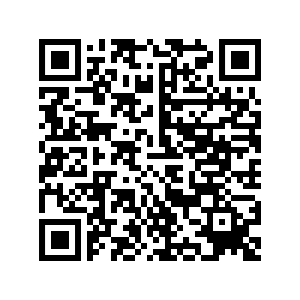
QR codes for Amazfit GTS3
Watchface (by sedy89)


Watchface with graph (by sedy89) v2 Amazfit GTS3 and GTS4
The Watchface is changing it’s accent color based on the BG status. Low -> red, In Range -> green, high -> yellow/orange


QR codes for Amazfit band7
Watchface (by Nimrod100)


Watchface (by Nimrod100) with graph


If you like this project and want to thank an author for work done or want to support further development of features, become a sponsor on Patreon.
If you have some advices regarding features that you want to see, or want to see similar feature on some specific band type, please write them in the comment of the donation form. Thank you.
Hey @Nimrod100 I was trying to get into creating my own watchface but I need a place to start so I was wondering if you have a repository of your mi band 7 watchfaces that I could use to download one and go from there? I’m completely clueless on how to use a qr code from this site to download it onto my PC
LikeLike
My Problem
LikeLike
After updating my Phone to Android 14 the Watchdrip App in the Developer Options of the Zepp App disappears frequently. After reinstalling it disappears again after a few hours.
LikeLike
Hi, I have the exact same issue after updating to Android 14.
Any updates on how to fix thi?
LikeLike
I had the same problem, after the recent Zepp(8.6.1) update this seems to be solved.
LikeLike
Hello, is the Amazfit Bip 5 Smartwatch compatible with WatchDrip?
LikeLike
Hello @bigdigital,
Based on your watch faces for the GTR3 Pro, I created a watch face for the GTS 4 Mini in three different versions with the adaptation of the ZeppOS_WatchDrip_App for 1-minute sensor updates.
Can I send you the source code for the watch faces and the customized ZeppOS_WatchDrip_App in a *. zip-file, or can I upload the time-limited QR codes for the watch faces to “Insulinclub.de”?
Greetings Jensen
LikeLike
Hello. i made a portal for sharing custom watchfaces for zepp devices , so you can upload your wf here https://watchdrip.org/
LikeLike
After trying the GTS 2 mini and GTS 2, I have now bought a GTS 3 and am more than satisfied. On the whole, it runs perfectly, only now and then, very rarely, it stops receiving data. then it takes a while until it works again, then I’ve tried various things, like restarting and so on. but I can live with it. Just one question, I use Graph WF by sedy89 with the colour changes, Iob is displayed on the photos, but not on my WF. Is there another setting?
LikeLike